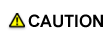Handling of paper mishandled in the fusing unit
If you mistake the direction to remove jammed paper in the fusing unit, it may cause a dirt or damage on the fusing unit. Follow the steps below to clear jammed paper.
If paper is mishandled in the right side of the fusing unit, turn Knob[M6] clockwise to feed the paper to the right, then remove it.
If you cannot remove mishandled paper from the right side of the fusing unit, remove it from the left side.
Then, open Lever[M8], then open Lever[M9]. Pull out jammed paper from the left side without turning Knob[M6].
If you open Lever[M9], you may touch the high-temperature fusing unit by mistake. In particular, be careful that you may get burned.
Do not try to pull out jammed paper from the left side without first opening Lever[M9]. It may cause machine trouble.