Distribution Recovery: Re-specifying output distribution when a problem occurs
Specify whether to redistribute jobs or continue printing using the initial setting, when either one of the machines has completed its assignment or a trouble has occurred.
Follow the procedure on User Setting to display the [User Setting Menu] screen.
Press [Tandem Setting] on the [User Setting Menu] screen, then press [Distribution Recovery].
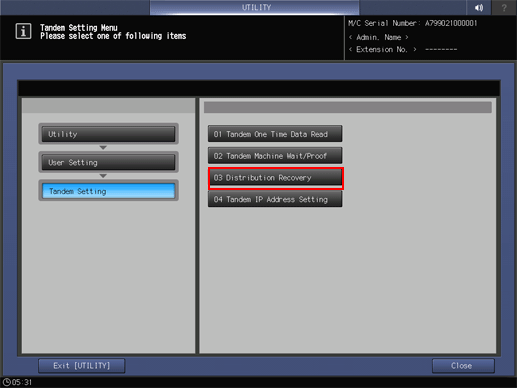
Select [ON] or [OFF].
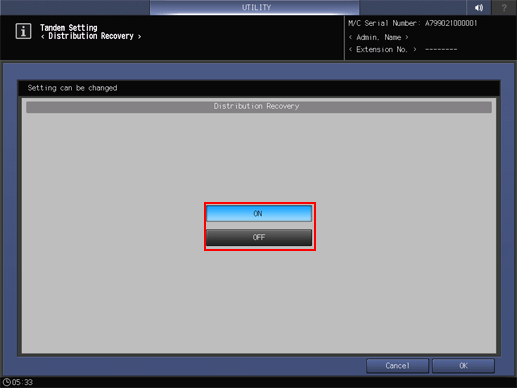
When [ON] is selected, the remaining print quantity will be redistributed if one of the machines has finished its assignment, or the remaining machine that is trouble-free will take over the remaining print quantity to complete the job if any trouble occurs in the other one.
When [OFF] is selected, each machine completes its initial assignment.
When [Allow] is selected in [Tandem Setting] - [Tandem Machine Wait/Proof] and [ON] is pressed, the message [Please set Tandem Machine Wait/Proof to Prohibition] will be displayed and the [ON] key will be unavailable.
Press [OK] to complete the setting.
To cancel the change, press [Cancel]. In either cases, the display returns to the [Tandem Setting Menu] screen.
