Tandem Machine Wait/Proof: Specifying how to distribute output data between This MFP and the Partner MFP
Specify how to distribute and output a proof copy between This MFP and the Partner MFP.
Follow the procedure on User Setting to display the [User Setting Menu] screen.
Press [Tandem Setting] on the [User Setting Menu] screen, then press [Tandem Machine Wait/Proof].
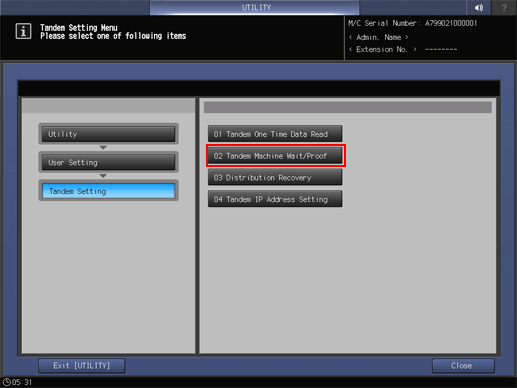
Select either [Allow] or [Restrict].
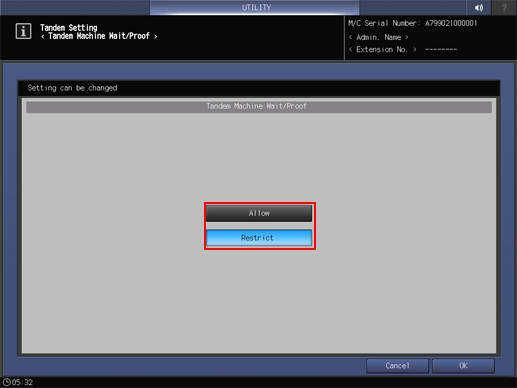
When [Allow] is selected, the image data for proof copying is transmitted to This MFP and the Partner MFP simultaneously. Printing of the proof copy starts on both machines.
When [Restrict] is selected, only This MFP outputs the proof copy. When This MFP starts the normal printing, the Partner MFP receives the image data and starts printing.
When [ON] is selected in [Tandem Setting] - [Distribution Recovery] and [Allow] is pressed, the message [Please set Distribution Recovery to OFF] will be displayed and the [Allow] key will be unavailable.
Press [OK] to complete the setting.
To cancel the change, press [Cancel]. In either cases, the display returns to the [Tandem Setting Menu] screen.
