Image Density Selection: Change the setting range of the print density.
You can change the setting range of print density that can be set by Quality Adjustment.
Use this function to adjust the image density in shadow part (maximum dark) of the original to darker or lighter, as in offset printing. This is useful to make texts lighter in order to ease the eye strain, as often used in printing materials such as books.
Follow the procedure on User Setting to display the [User Setting Menu] screen.
Press the [Image Quality Setting] of [User Setting Menu] screen, and then press the [Image Density Selection].
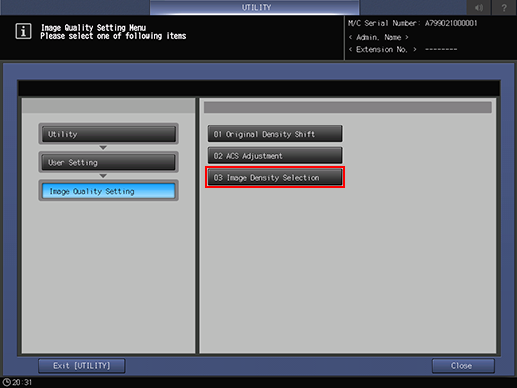
Select the desired print density button.
Press [OK] to complete the setting.
To cancel the change, press [Cancel]. In either case, the screen returns to the [Image Quality Setting Menu] screen.
