Gamma Automatic Adjustment: Performing the Automatic Gamma Adjustment
Perform automatic gamma adjustment. Make this adjustment when density reproduction of the whole output is no good.
Press [Adjustment] on the [MACHINE] screen to display the [Adjustment Menu] screen.
Press [Gamma Automatic Adjustment].
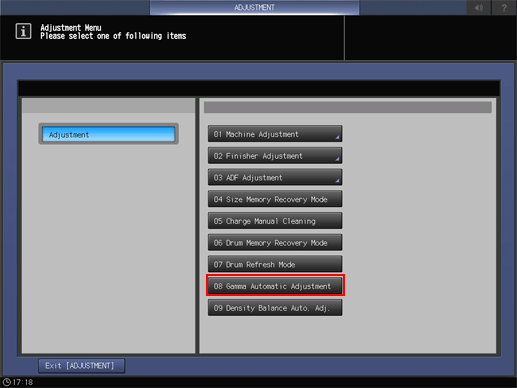
Press [Start].
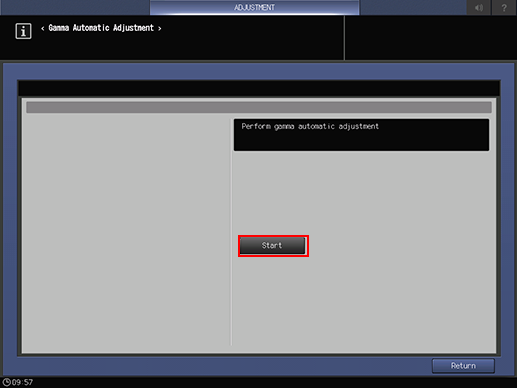
Press [Return] to return to the [Adjustment Menu] screen.
