Drum Refresh Mode: Refreshing the Surface of the Drum
Refresh surface by rotating drum for 3 minutes. Perform this operation if halftone images have blur under high humidity.
Example of image failure
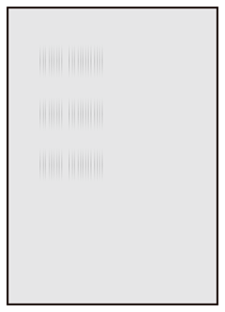
Press [Adjustment] on the [MACHINE] screen to display the [Adjustment Menu] screen.
Press [Drum Refresh Mode].
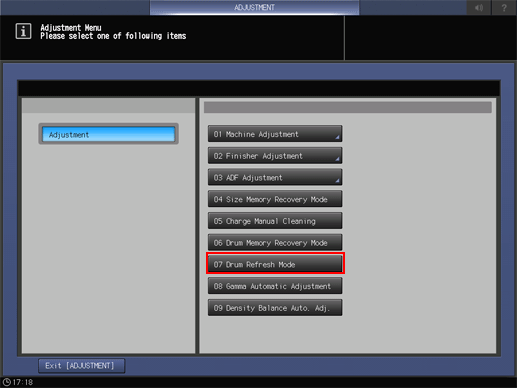
Press [Start].
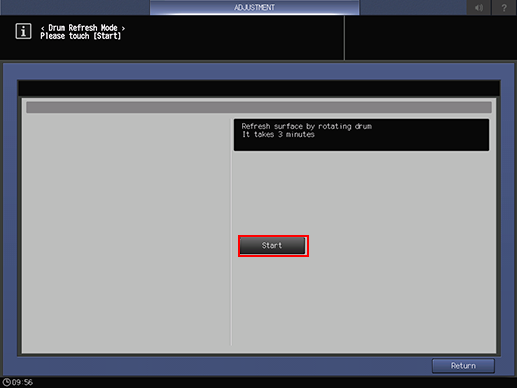
Press [Return] to return to the [Adjustment Menu] screen.
