Size Memory Recovery Mode: Performing an Extra Rotation of the Drum
Perform an extra rotation of the drum for 1 minute. Perform this operation if difference of density appears on paper edge, with the paper which is wider than previous job.
Example of image failure 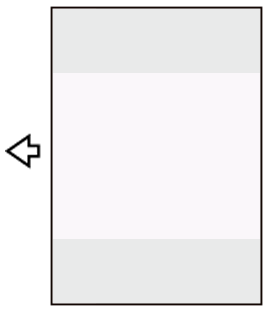
Press [Adjustment] on the [MACHINE] screen to display the [Adjustment Menu] screen.
Press [Size Memory Recovery Mode].
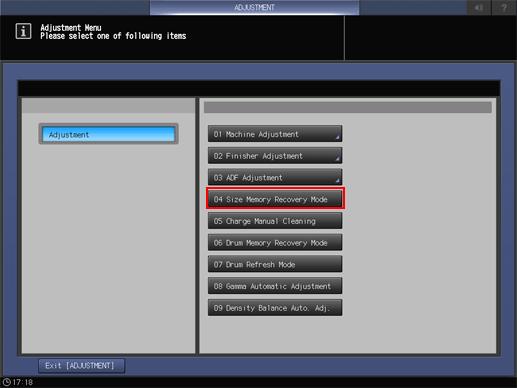
Press [Start].
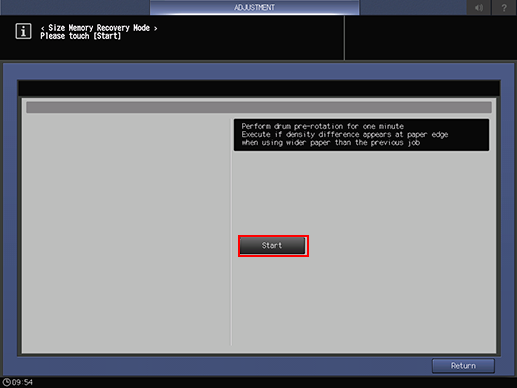
Press [Return] to return to the [Adjustment Menu] screen.
