Copying a secure job
Press the [JOB LIST] tab to display the [JOB LIST] screen.
Press [Secure Job].
The [Secure Job] screen is displayed.
Select the secure job user box to which the print job was sent.
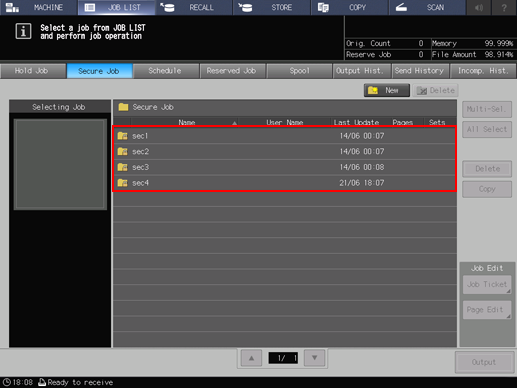
Enter the password of the selected secure job user box, then press [OK].
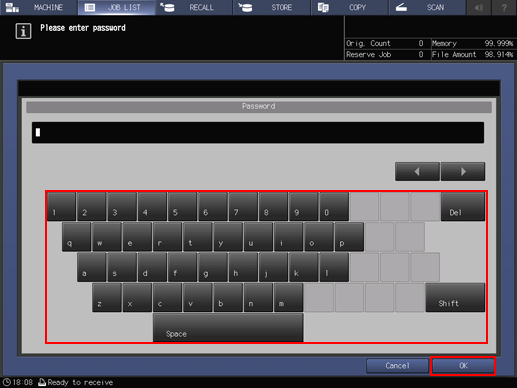
The print jobs in the secure job user box are displayed.
Select the print job to be copied.
You cannot select multiple jobs to copy.
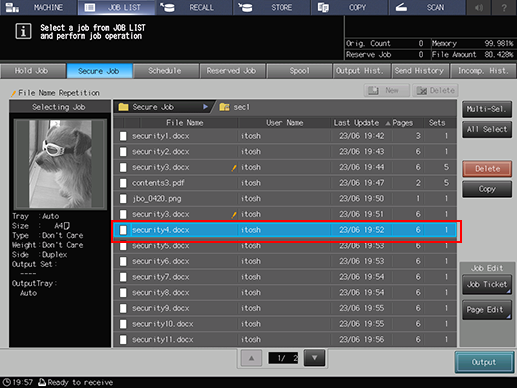
Press [Copy].

The selected job is copied and added to the list.
