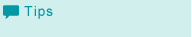Sending a job saved in HDD
You can send a job to computers on the network by using protocols (FTP, SMB, WebDav).
You cannot send a job whose resolution is 1,200 dpi.
Press the [RECALL] tab to display the [RECALL] screen.
The [Root Directory] screen of the [RECALL] screen is displayed.
Display the directory of the job.
Select the directory (root directory, folder, user box) of the HDD where the job is stored. If the folder or user box is password-protected, enter the password.
If data with the same file name exists, the
 mark is displayed to the right of the file name.
mark is displayed to the right of the file name.
Select the job.
Press the row of the desired job on the list.
If the desired job is not found on the list, press [
 ] or [
] or [ ] to display that job.
] to display that job.
Pressing each title in the title row sorts the list in the selected order.
You can select a single job.

Press [FTP/SMB/WebDAV].
The screen to specify destinations is displayed.
Select a type, and then select a destination.
You can send a job to multiple types of destinations.
You can select a single destination for each type.
Press [Transmission Set.].
The [Transmission Setting] screen is displayed.
Select a file type.
To specify a password, press [Encryption].
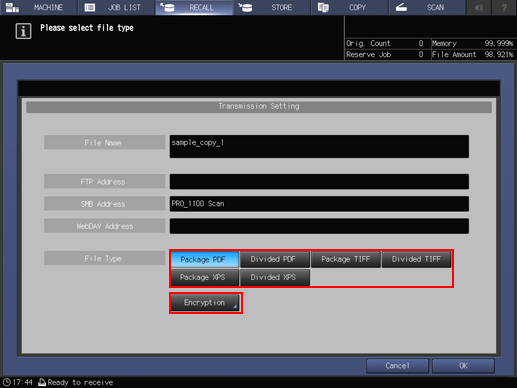
Press [OK].
The job is sent to the destination.