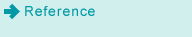Overview of Tandem Mode
Tandem mode enables two machines (This MFP and Partner MFP) to work in tandem for the purpose of distributing output conditions of multiple copies ordered on This MFP. Two units working in tandem provide faster completion of large amounts of output.
The two machines should be connected in either way described below.
Connect the two machines directly using a network cable.
In this case, other network functions provided to the machine will be unavailable.
Connect each of the two machines to the hub in a network using the network cable.
Tandem connection is only available between the same models.
The tandem mode requires a service setting. Contact your service representative.
Notes on connecting machines:
Optional configuration for This MFP and Partner MFP | Two machines should have the same optional configuration to activate the tandem mode. |
Tandem connection status | Press [Tandem] on the Output Setting Screen to display the Tandem Setting Screen, and then select [ON] for the machine to be This MFP, so that the two machines will turn into the tandem mode. |
Paper information on the trays of This MFP and Partner MFP | Two machines in the tandem mode provides [This MFP] key and [Partner MFP] key on the [Paper Tray] indication of the Machine Screen. Pressing [This MFP] on either machine displays the information on paper specified for the trays of This MFP. Similarly, pressing [Partner MFP] on either machine displays the information on paper specified for the trays of Partner MFP. |
Setting output conditions, scanning the original, and starting an output job | Select copy (output) conditions, scan the original, and start printing on This MFP while activating the tandem mode. |
Auto Reset | Auto Reset normally functions on the machine in tandem mode. Tandem mode is initially set to be released if Auto Reset is activated on This MFP. |
Output of stored data | Stored image data can be output in tandem mode. |
Turning on/off the Enhanced Security mode | Tandem mode is unavailable if the Enhanced Security mode is activated. |