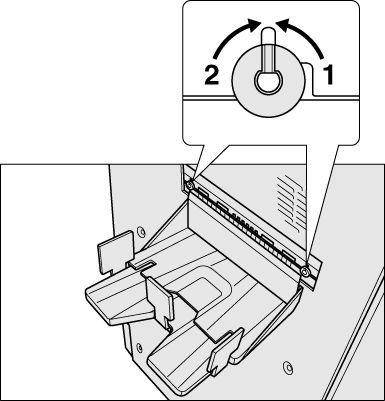Adjusting the Output Tray
The Output Tray OT-507 can be equipped with three restriction plates When outputting paper A3  , A4
, A4  , 11
, 11  17
17  , or 8.5
, or 8.5  11
11  , install restriction plates to enhance the alignment of sheets loaded in the output tray.
, install restriction plates to enhance the alignment of sheets loaded in the output tray.
The output roller pressure adjustment knobs are located on the right and left of the output opening. When distinct roller marks are detected on thick paper, etc., adjust the output roller pressure.
Installing restriction plates
When outputting paper A3  , A4
, A4  , 11
, 11  17
17  , or 8.5
, or 8.5  11
11  , install restriction plates.
, install restriction plates.
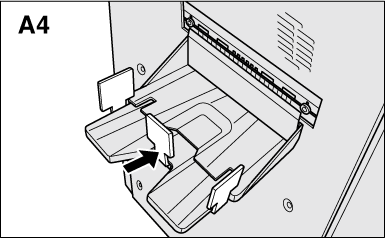
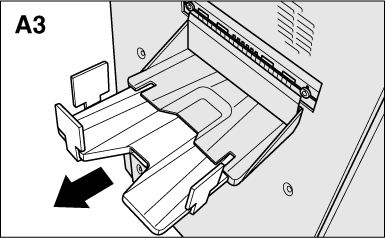
Restriction plates need not be always installed. They are useful when paper extends out the output tray or you want to perform output alignment.
When outputting paper of a size that goes over the restriction plates, remove them. Otherwise, paper interferes with the restriction plates, causing an output failure.
Adjusting the Output Roller Pressure Adjustment Knobs
When distinct roller marks are detected on thick paper, etc., adjust the output roller pressure.
If roller marks are detected clearly, turn the output roller pressure adjustment knob clockwise until it stops (position of "1").
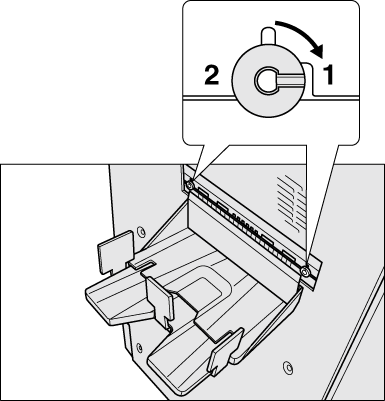
If distinct roller marks are still detected after the adjustment described in step 1 has been carried out, turn the output roller pressure adjustment knob counterclockwise until it stops (position of "2").
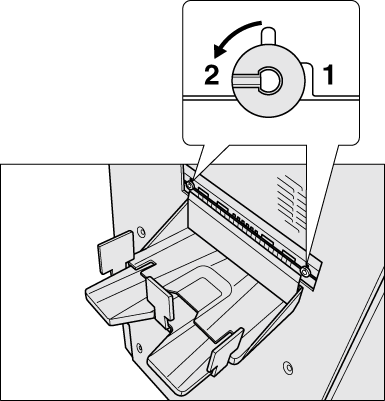
When outputting paper normally, return each output roller pressure adjustment knob to the original position.