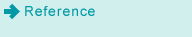Original Setting
You can set separate scan, bind direction of two-sided original (whether the top and bottom of both sides are the same, or one side is flipped vertically), original orientation, and original type.
[Separate Scan]
The scan operation is divided into several sessions and turned into a single job.
Select [Separate Scan] before making the first scan. When the last scan is completed, cancel [Separate Scan].
[Bind Direction]
[Right & Left], [Top]
[Direction]
[Normal], [Left], [Upside-Down], and [Right].
[Type]
[Text/Photo(Print) ], [Text/Photo(Photo)], [Photo(Print)], [Photo(Photo)], [Text], [Dot Matrix]
[Special]
[Normal], [Same Width], [Different Width], [Z-Folded]
[Thickness]
[Normal], [Thin]
[OK]
Applies the setting.
[Cancel]
Cancels the setting.
[Default Set]
Returns the setting to the default.
For details, refer to Setting Originals.