[Page Settings] Screen
You can make page settings of the print setting.
The setting items here are the same as those of "Page Settings" screen of the PS Plug-in driver except [Tab Settings], [Up], [Down], [Add], and [Edit]. For the description of the common setting items, refer to Page Settings.
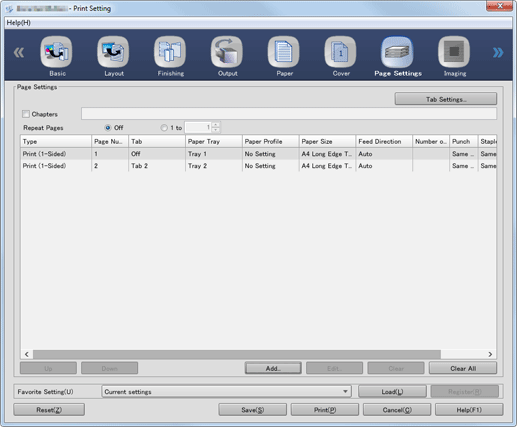
Item | Description |
|---|---|
[Tab Settings] | You can set the tab paper. You can define 2 types of tab papers. For details, refer to Tab Settings. |
[Up] | Moves the record selected from the Page Settings List up. |
[Down] | Moves the record selected from the Page Settings List down. |
[Add] | Newly adds the page setting. For details, refer to Per Page Settings. |
[Edit] | Edits the page settings selected from the Page Settings list. For details, refer to Per Page Settings. |
[Staple] is displayed only when the Finisher FS-532 is connected to this machine.
[Punch] is displayed only when either the Z-Folding Unit ZU-608 or Punch Kit PK-522 is connected to this machine.
