Output
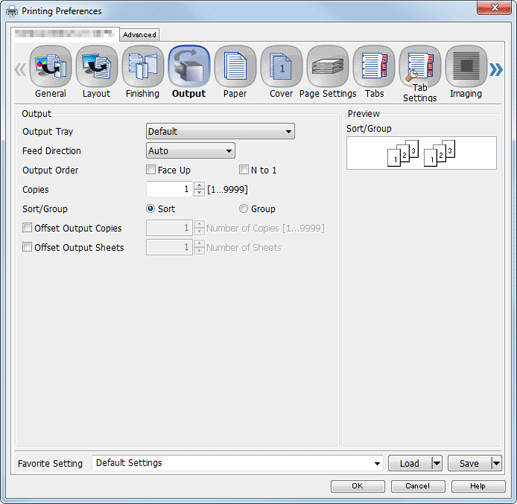
Function | Option | Description |
|---|---|---|
[Output Tray] | [Default], [Stapler Main Tray], [Stapler Sub Tray]. | Select the tray to output the printed pages. Selectable items vary depending on the mounted optional device. |
[Feed Direction] | [Auto], [Long Edge], [Short Edge] | Set a direction to feed paper. |
[Output Order] | [Face Up] | Select [Face Up] to output printed paper with its face up. |
[N to 1] | If you want to print an original in a reverse order, select [N to 1]. | |
[Copies] | 1 to 9999 | Specify the number of copies. |
[Sort/Group] | [Sort], [Group] | Set this to collate pages sequentially when printing multiple sets of copies. |
[Offset Output Copies] | Off, On | Stagger after each set of copies specified. (For details, refer to the table below) |
[Offset Output Sheets] | Off, On | Stagger after the number of pages specified. (For details, refer to the table below) |
Example of offset:
A | B | C | |
|---|---|---|---|
Output Copies | 1 | 1 | 3 |
Offset Output Copies | 2 | 1 | 2 |
Offset Output Sheets | ― * | 2 | ― * |
Sort/Group | Sort | Sort | Sort |
 | 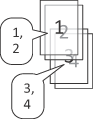 | 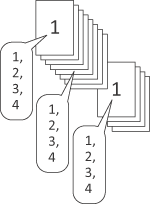 |
D | E | F | |
|---|---|---|---|
Output Copies | 2 | 4 | 4 |
Offset Output Copies | 1 | 3 | 3 |
Offset Output Sheets | 2 | ― * | ― * |
Sort/Group | Sort | Sort | Group |
|
|
*: Values are unacceptable


