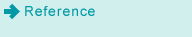Outputting a Print Job Held on this Machine or Saved on the HDD
To output a held print job, select Hold Job in the [JOB LIST] tab on the [touch panel], then specify the target job.
To output a print job saved on the HDD, specify the target print job from the list of RECALL on the [touch panel], or specify the target print job from the list folder or the User Box in the folder. For a print job saved on the HDD, you can select [Normal], [Proof], [Proof(1st)], or [Wait] as the output method for printing.
For details about the functions of each key on the touch panel, refer to Control Panel Layout.
You can manage and print saved jobs by using the "Job Centro" job management application included with the image controller. For details about "Job Centro", refer to Overview of Job Centro.