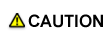Settings Required to Use Scan to E-mail
Press [Input Address] and [Option Setting] on the [SCAN] screen before setting.
Address
Input an address manually or select a registered address. You can specify multiple addresses.
For details about how to register an address, refer to Registering an E-mail Address as a Destination.
Register Name
Enter a name of a destination.
If you register the name, it is displayed on the destination list.
Reference Name
Enter text to search for a destination.
If you register the text, you can use it to search for the destination.
Title
Set an E-mail title.
Input a title manually or select a registered title.
For details about how to register a title, refer to Registering a Subject and a Text of E-mail.
Text
Set an E-mail text.
Input a text manually or select a registered text.
For details about how to register a text, refer to Registering a Subject and a Text of E-mail.
From Address Setting
Set the sender's address.
Input an address manually or select a registered address.
For details about how to register an address, refer to Registering an E-mail Address as a Destination.
To send to an E-mail address, set the administrator's E-mail address in advance.
For details, refer to Administrator Registration: Registering Administrator Information.
Transmission from the machine is up to the SMTP server.
If the network or the POP server has any problem, the E-mail may not reach a recipient.
When sending an important E-mail, be sure to check whether the recipient has received it.
For details, contact your administrator.