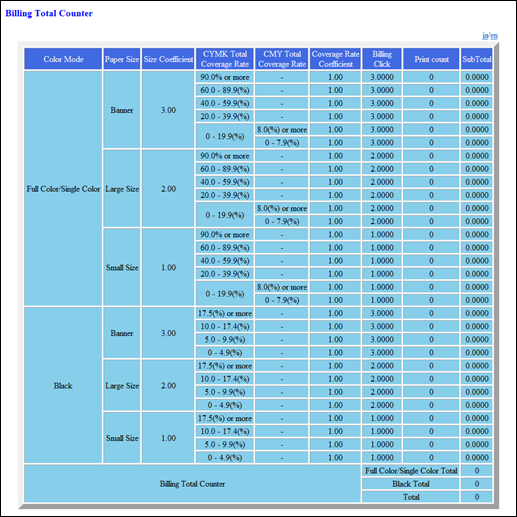Displaying Billing Total Counter
You can display your billing total counter.
The billing total counter can be checked from the [UTILITY] screen.
In order to display the billing total counter, you need a setup support from a customer engineer. For details, contact your service representative.
Display the [Main page] screen of Web Utilities.
Click on [Machine Manager Setting].
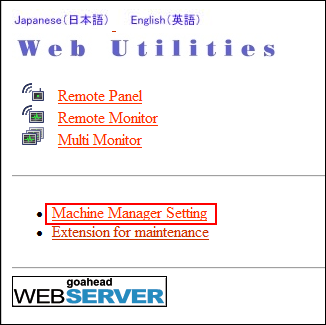
The password entry dialog box is displayed.
Enter "admin" in the User Name text box, and the 8-character administrator password in the password text box, then click on [OK].
The [Machine Manager Setting] screen is displayed.
Click on [Billing Counter].
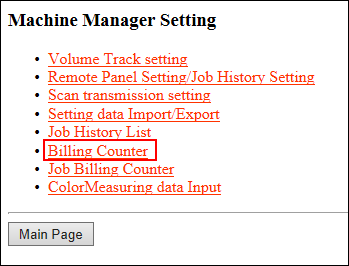
The [Billing Total Counter] screen is displayed.
Check the billing status.