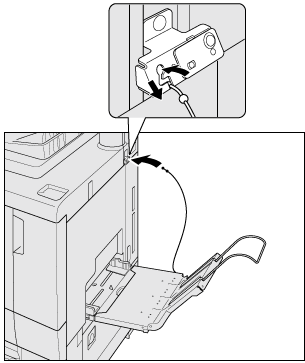Installing Feeding Extension Tray
Install Banner Tray Unit MK-740 (Feeding Extension Tray) into Multi Bypass Tray MB-506.
Push down the paper size sensor of Multi Bypass Tray MB-506 and put Banner Tray Unit MK-740 (Feeding Extension Tray) on the bypass tray from top right to cover it.
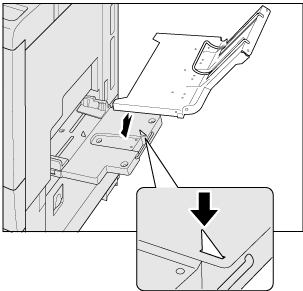
Push Banner Tray Unit MK-740 (Feeding Extension Tray) into the machine.
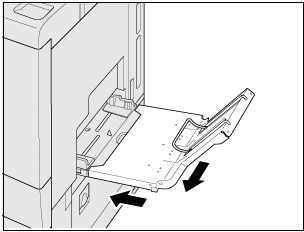
Extend the extension guide.
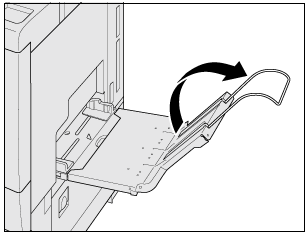
Hook the top of the wire rope (ball end) to the fitting on the machine.