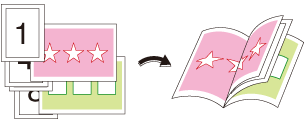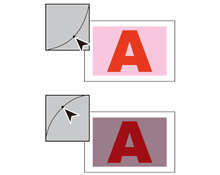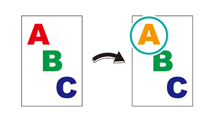Selecting the Finishing Type
This machine allows selecting from various kinds of finishing types corresponding to a wide range of applications.
This section explains the basic use of this machine with reference to a typical finishing type.
|
|
*Use Finisher FS-532. |
*Use Saddle Stitcher SD-506. |
*Use Perfect Binder PB-503. |
*Use Folding Unit FD-503. |
*Use Color Centro to edit and register tone curves etc. |