User's Guide

Displaying the Network Error Code
If an error relating to the network occurs on this machine, the Touch Panel displays an error message with a brief description. To view detailed information for troubleshooting purposes, you can configure settings so that the error code is displayed simultaneously.
In the administrator mode, select [Maintenance] - [Network Error Code Display Setting], and set [Error Code Display] to [ON] (Default: [OFF]).
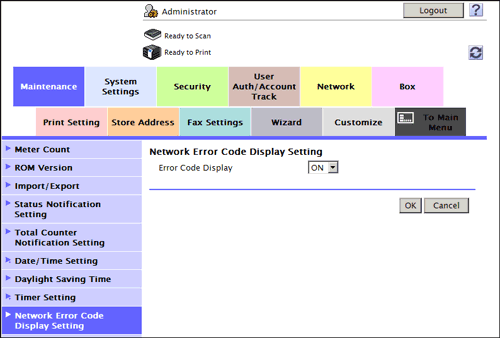
Reference
- For details on the error codes, refer to Here.