
Easy Installation Process of the Printer Driver
Preparing the printer driver
Preparing the printer driver CD-ROM
For the CD-ROM, contact the administrator of this machine.
Checking the printer driver type
Three printer drivers for different purposes are available. Select the printer driver that meets your printing aims.
Checking the operating systems supported by the printer driver
Check that your computer meets the operating environment requirements of the printer driver.

Installing the printer driver to the computer
Installing the printer driver using the installer
Insert the printer driver CD-ROM into the drive, and install the software by following the on-screen instructions.
Performing a test print
If necessary, perform a test print to check that printing process works correctly.

Preparation finished.
Preparing the printer driver CD-ROM
The following CD-ROMs are supplied with this machine:
Check the target model name and machine name printed on the CD-ROM before using printer functions.
| CD-ROM | Description |
|---|---|
Driver CD-ROM Vol. 1 | Contains the printer driver (PCL/PS/FAX) for Windows and screen fonts. |
Driver CD-ROM Vol. 2 | Contains the printer driver (XPS) for Windows, printer driver for the Mac OS, screen fonts, and the TWAIN driver. |
Application CD-ROM (PAGESCOPE UTILITIES CD-ROM) | Contains application software that works with this machine and manuals. |
User's Guide CD-ROM | Contains the User's Guide. |
Tips
- In User's Guide manuals, location paths of folders or files may not contain the root directory.
Checking the printer driver type
The following types of printer drivers are available. Select the printer driver that meets your printing aims.
| Printer driver | Page description language | Description |
|---|---|---|
PCL driver | PCL6 | This is a standard driver for printing general office documents. Among the three drivers, this driver provides the fastest printing speed. |
PS driver | PostScript 3 Emulation | This driver is effective for high-definition printing of data created in PostScript-supporting application software from Adobe or other vendors. This driver is often used in graphics and light printing applications where good color reproducibility is important. |
XPS driver | XPS | Developed after Windows Vista, this driver supports XML Paper Specification (XPS). This driver has several advantages, including high-quality reproduction of translucence. |
Checking the operating systems supported by the printer driver
The following lists the printer drivers included on the CD-ROMs supplied with this machine and the supported operating systems.
| Printer driver | Supported Operating Systems |
|---|---|
PCL driver PS driver | Windows XP Home Edition (Service Pack 1 or later) *1 Windows XP Professional (Service Pack 1 or later) *1 Windows Server 2003, Standard Edition (Service Pack 1 or later) Windows Server 2003, Enterprise Edition (Service Pack 1 or later) Windows Server 2003 R2, Standard Edition Windows Server 2003 R2, Enterprise Edition Windows XP Professional  64 Edition 64 EditionWindows Server 2003, Standard  64 Edition 64 EditionWindows Server 2003, Enterprise  64 Edition 64 EditionWindows Server 2003 R2, Standard  64 Edition 64 EditionWindows Server 2003 R2, Enterprise  64 Edition 64 EditionWindows Vista Business *2 Windows Vista Enterprise *2 Windows Vista Home Basic *2 Windows Vista Home Premium *2 Windows Vista Ultimate *2 Windows Server 2008 Standard *2 Windows Server 2008 Enterprise *2 Windows Server 2008 R2 Standard Windows Server 2008 R2 Enterprise Windows 7 Home Basic Windows 7 Home Premium *2 Windows 7 Professional *2 Windows 7 Enterprise *2 Windows 7 Ultimate *2 |
XPS driver | Windows Vista Business *2 Windows Vista Enterprise *2 Windows Vista Home Basic *2 Windows Vista Home Premium *2 Windows Vista Ultimate *2 Windows Server 2008 Standard *2 Windows Server 2008 Enterprise *2 Windows Server 2008 R2 Standard Windows Server 2008 R2 Enterprise Windows 7 Home Basic Windows 7 Home Premium *2 Windows 7 Professional *2 Windows 7 Enterprise *2 Windows 7 Ultimate *2 |
*1 The operating environment required for the installer is SP2 or later.
*2 Supports 32-bit ( 86)/64-bit (
86)/64-bit ( 64) environment.
64) environment.
Installation procedure
Install the printer driver using the installer.
- Administrator privileges are required to perform this task.
- Use "Driver CD-ROM Vol.1" to install the PCL/PS driver on the PC, and use "Driver CD-ROM Vol.2" to install the XPS driver on the PC.
- The following explains the PCL/PS driver installation procedure. You can also install the XPS driver in a similar way.
- Insert the printer driver CD-ROM into the CD-ROM drive of the computer.
- Make sure that the installer starts, and then go to Step 2.
- If the installer does not start, open the printer driver folder on the CD-ROM, double-click [Setup.exe], and then go to Step 3.
- If the [User Account Control] window appears, click [Continue] or [Yes].
- Click [Printer Install].
- Read the license agreement and click [AGREE].

- Select [Install printers/MFPs] and click [Next].
Connected printers are detected.
- For Windows Vista/7/Server 2008/Server 2008 R2, you can select [Preference for IPv4] or [Preference for IPv6]. The address has the preference when detected in both IPv4 and IPv6.
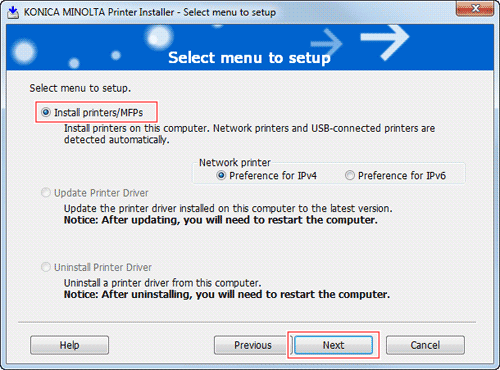
- For Windows Vista/7/Server 2008/Server 2008 R2, you can select [Preference for IPv4] or [Preference for IPv6]. The address has the preference when detected in both IPv4 and IPv6.
- Select this machine, then click [Next].
- If this machine is not detected, restart this machine.
- You do not need to change the printing method from [Normal Printing] (Port 9100) unless otherwise specified by the administrator.
- As a printing method, you can select [Normal Printing], [Internet Printing] (IPP), or [Secure Printing] (IPPS).
- Among the connected printers, only the target model is automatically detected and displayed. If multiple target models are displayed, check the IP addresses.
You can check the IP address of this machine in the screen that is displayed by tapping [Utility] - [Device Information]. - If the connection to this machine cannot be recognized, it is not displayed in the list. If this is the case, select [Specify the Printer/MFP Except for the Above. (IP Address, Host Name...)], and manually specify the IP address and host name of this machine.

- Select the check box of the printer driver you want to install, then click [Next].
- For features of each printer driver, refer to Here.

- For features of each printer driver, refer to Here.
- Check the items to be installed, and click [Install].

- If necessary, change the printer name or print a test page, and click [Finish].
This completes the installation process of the printer driver.

Settings Description [Review]You can check the items that are installed.[Rename Printer]If necessary, change the name of this machine.[Property]You can configure the optional environment of this machine. For details, refer to Here.[Print Setting]If necessary, change the default print settings for this machine. For details, refer to Here.[Print Test page]If necessary, print a test page to check that printing process works correctly.
Reference
- When you finish installing the printer driver, configure the default settings of the printer driver. For details, refer to Here.